FileChangesWatcher
Wrote recently one tool and I found it worthy of your attention. I wanted to share. https://sourceforge.net/projects/filechangeswatcher/
Update 2016.06.28:
source: https://sourceforge.net/projects/filechangeswatcher/code, https://github.com/satabol/FileChangesWatcher
binaries: https://github.com/satabol/FileChangesWatcher/releases/tag/1.0.10.32 (yeah, on github you can put binary releases)
The program on the fly monitors the list of files that have been changed and the last few files that were in the field of view of the program, store the context menu:

... then the user could open the file location in Windows Explorer:
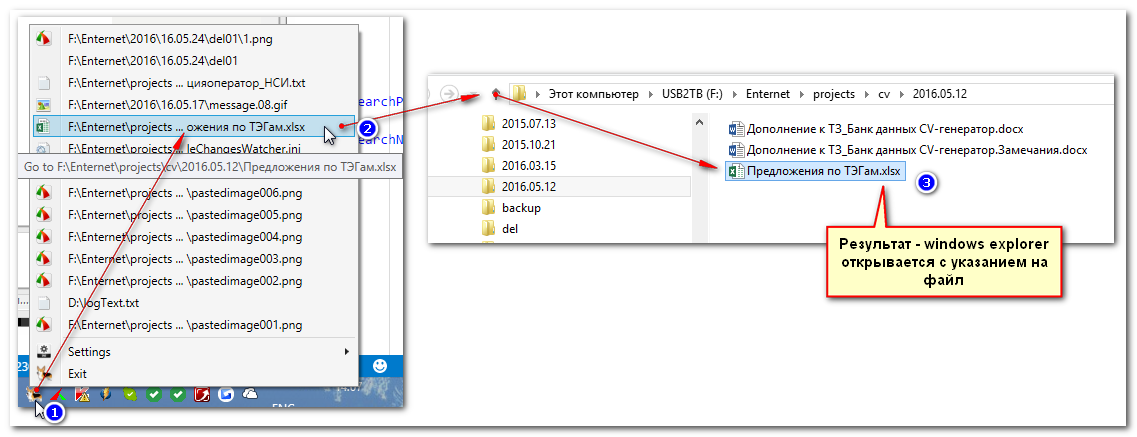
Example of "save" in the editor icons

Example of "Save" in Excel
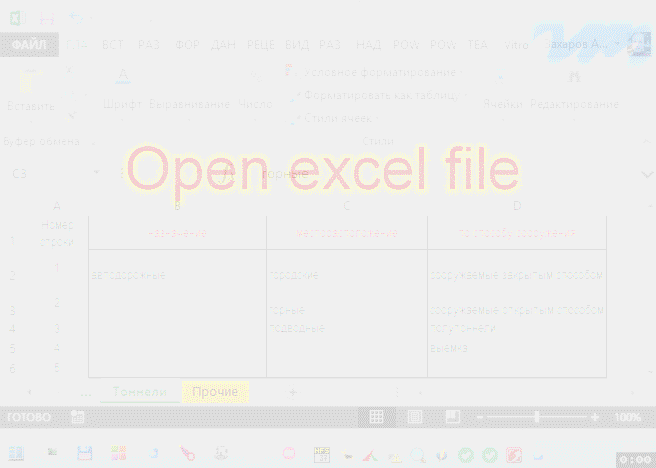
This simple idea came a long time ago. When I noticed how easy to open downloaded files in Chrome:
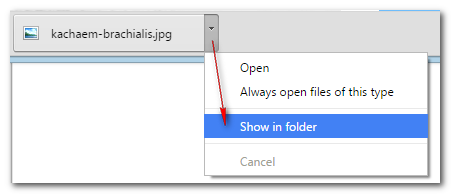
But other programs, alas, do not have this, and it's all programs, which is a function of "save as":
As there are not enough buttons "Show in folder":
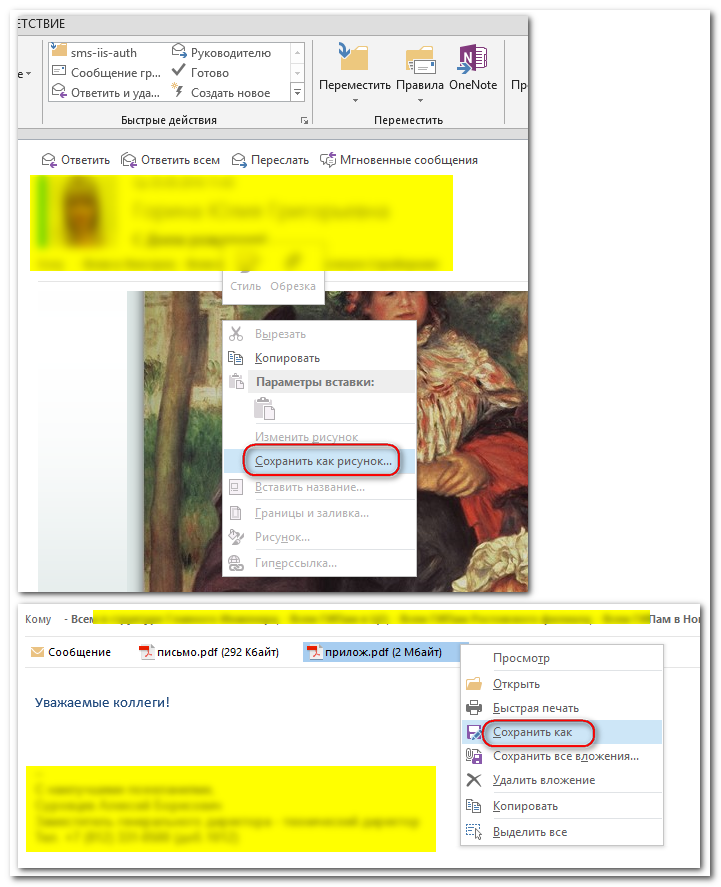
Well, how do I open the place where you saved the file? Can I place it for two minutes was chosen!? Where "Show in folder"?
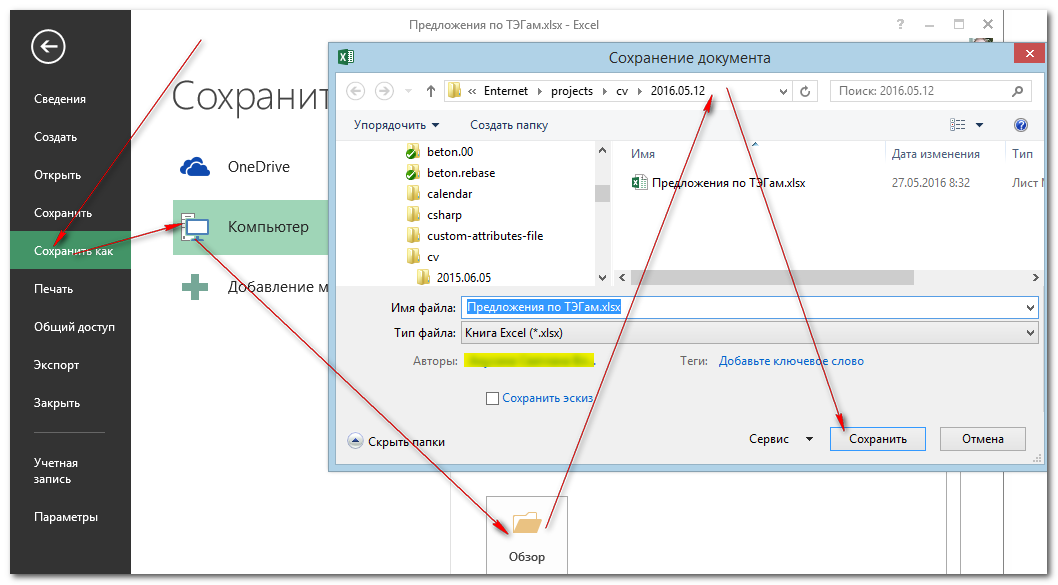
It is unclear why only some browsers have guessed before this you need a simple function?
The program runs under windows, written in на.NET light–weight, standalone, singlefile, does not require installation, does not save anything anywhere (except settings) and does not send. In the present application settings that you could customize folders for "observations" and other things, such as AutoPlay when you start windows.
I would be glad if the program will be useful for you.
Thank you for your attention. Have Fun.
PS About sysinternals, I know ;) And applications too. The program is made on the basis of the example in the msdn FileSystemWatcher: https://msdn.microsoft.com/ru-ru/library/system.io.filesystemwatcher.changed(v=vs.110).aspx.
Article based on information from habrahabr.ru
Update 2016.06.28:
source: https://sourceforge.net/projects/filechangeswatcher/code, https://github.com/satabol/FileChangesWatcher
binaries: https://github.com/satabol/FileChangesWatcher/releases/tag/1.0.10.32 (yeah, on github you can put binary releases)
The program on the fly monitors the list of files that have been changed and the last few files that were in the field of view of the program, store the context menu:

... then the user could open the file location in Windows Explorer:
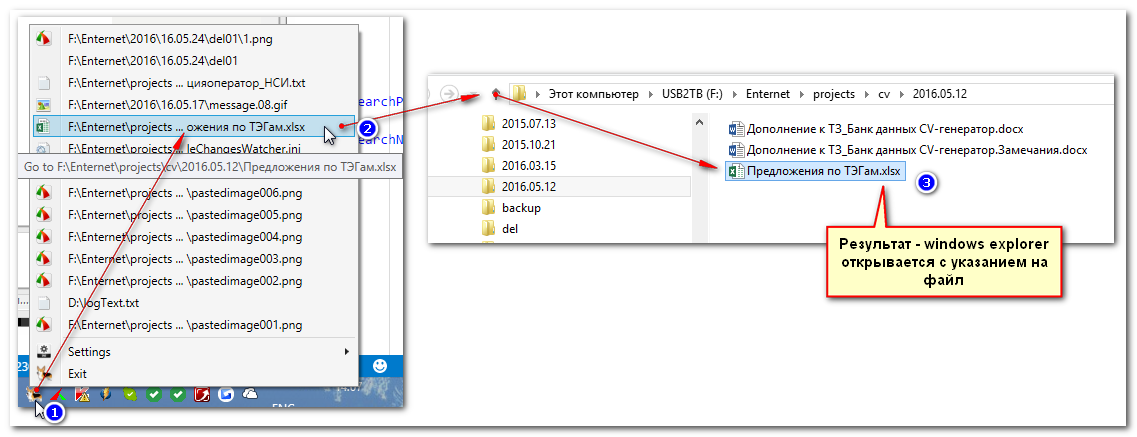
Example of "save" in the editor icons

Example of "Save" in Excel
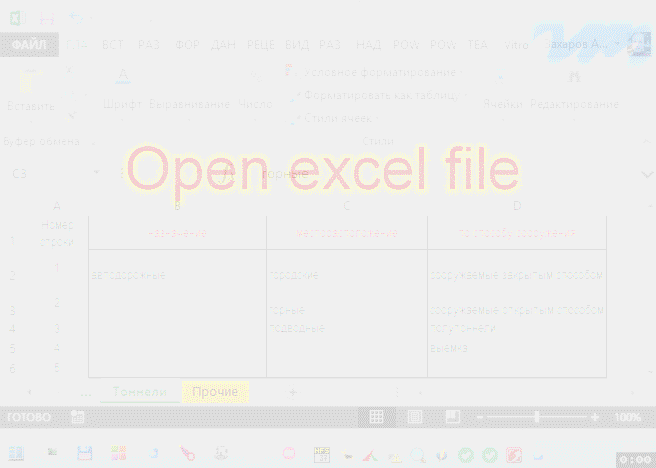
This simple idea came a long time ago. When I noticed how easy to open downloaded files in Chrome:
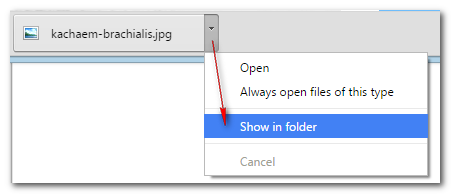
But other programs, alas, do not have this, and it's all programs, which is a function of "save as":
As there are not enough buttons "Show in folder":
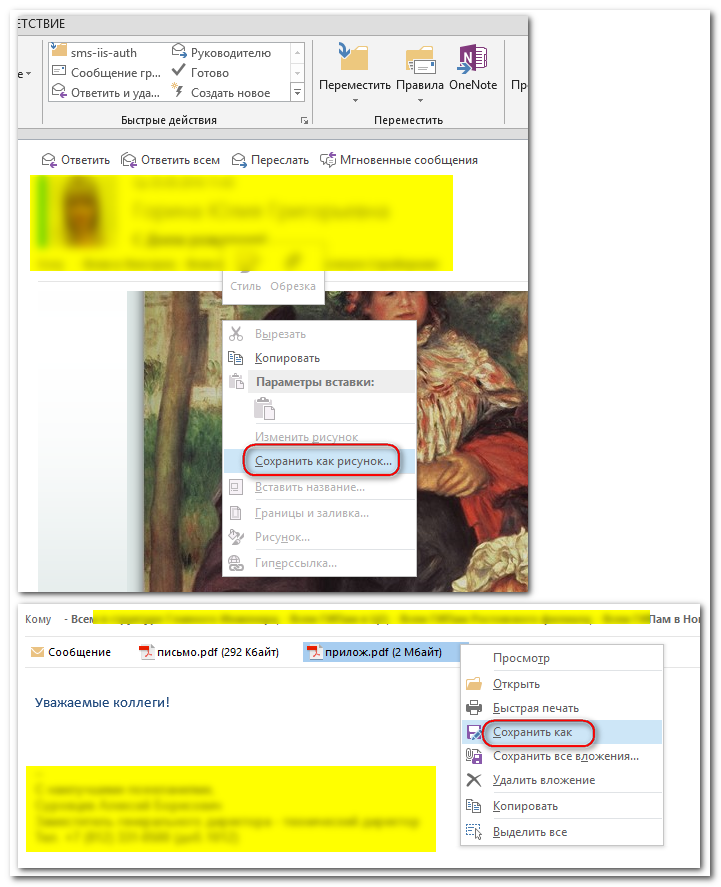
Well, how do I open the place where you saved the file? Can I place it for two minutes was chosen!? Where "Show in folder"?
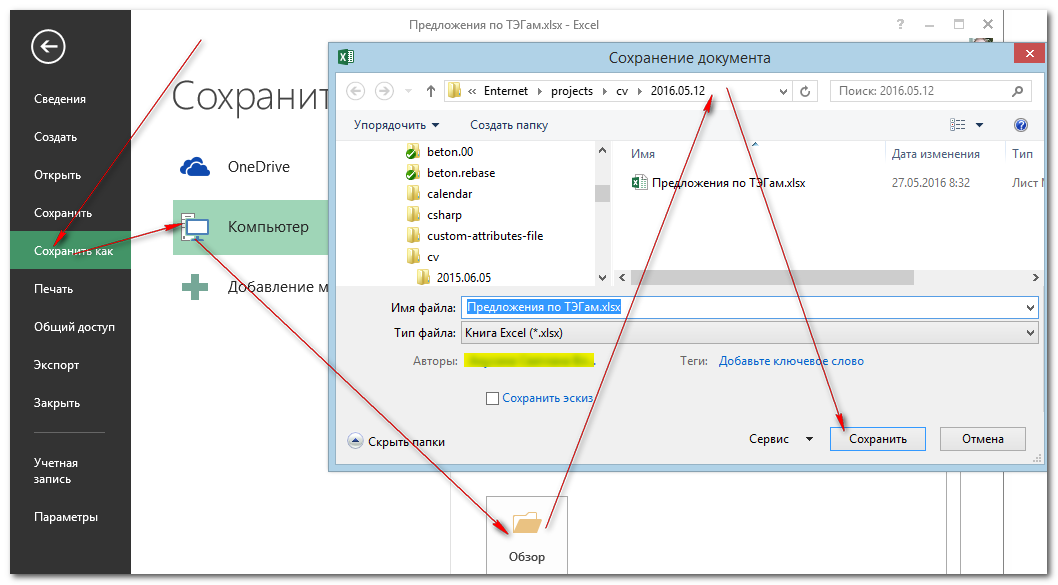
It is unclear why only some browsers have guessed before this you need a simple function?
The program runs under windows, written in на.NET light–weight, standalone, singlefile, does not require installation, does not save anything anywhere (except settings) and does not send. In the present application settings that you could customize folders for "observations" and other things, such as AutoPlay when you start windows.
I would be glad if the program will be useful for you.
Thank you for your attention. Have Fun.
PS About sysinternals, I know ;) And applications too. The program is made on the basis of the example in the msdn FileSystemWatcher: https://msdn.microsoft.com/ru-ru/library/system.io.filesystemwatcher.changed(v=vs.110).aspx.
Комментарии
Отправить комментарий